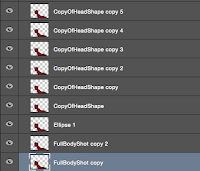Welp, I guess this wraps things up.
 I learned this year that in order to make a project that you will truly be proud of, you have to be able to take criticism for it as well as use your own skills to balance out the help you get from other people. This year I've greatly improved my ability to both know when to step back and let others pull their own weight as well as take leadership if need be. Collaboration projects like the Montage animation that we did for stop motion showed our willingness to work together. But it also showed our inability to be patient and look to make sure things were perfect before actually putting the animation together. I also learned how to crete good flowing animations like Midnight Flight and the start of the Time animation and Itzal.
I learned this year that in order to make a project that you will truly be proud of, you have to be able to take criticism for it as well as use your own skills to balance out the help you get from other people. This year I've greatly improved my ability to both know when to step back and let others pull their own weight as well as take leadership if need be. Collaboration projects like the Montage animation that we did for stop motion showed our willingness to work together. But it also showed our inability to be patient and look to make sure things were perfect before actually putting the animation together. I also learned how to crete good flowing animations like Midnight Flight and the start of the Time animation and Itzal.
I learned by both watching other similar animations on YouTube, in theaters, and on TV. I drew poses for the frames by watching the way animals moved and studying the walk cycles of the creatures. That's how I learned how to do Chucho's walk, which is mixed between a cat and a dog, and was able to create my own spin on how to make him move. I also learned to plan out the animations and storyboard before actually animating. It helped as I was watching behind the scenes to movies, I got an idea for an animation, and I just began drawing out a short story-board to help organize my thoughts.
This has helped me become more confident in my own ability, and grow as an animator. Projects like my Itzal project and Midnight Flight showed me that I could create cute animations with my own ability. I learned the importance of drawing out a story, and it helped improve my work quality. It even got me to win imagine despite my own lack of confidence of my work. The reason why the lessons I learned helped so much is due to the confidence it placed in myself.
Have I improved? Yes I believe so, and I'm able to now tell my skills and the abilities I have to practice getting good at. My greatest strength I would say was my ability to create engaging environments and my attention to detail in the background. One of the comments from an eMagine judges backs up the claim. However, this leads to one of my greatest weaknesses I believe I'm improving, which is my character animation. Yes, I am attentive and detailed for the movement, but the design of the character itself is what normally lacks. It's often that I simplify too much to ease the stress of animating. But slowly I'm improving that fatal flaw in order to make bigger and better projects for competitions next year for eMagine.
Over the summer I'm going to try and develop a new animation, involving new characters more complex than this year's animations. I could also start learning how to make a story animation, which is something I've never done before. I can use the skills I have, plot out the story, maybe even start animating on my own to test out my own skills without help. But I'm also going to try to get an internship to help improve the skills I have. Then I can get professional opinions and even information how to improve myself.
 |
| 2D rendition of Maya Character |
All in all, this year was full of ups and downs in my animating career. I did flops and I even won eMagine, which was an unexpected blessing and it boosted my confidence in my ability. I began animating better each time I started new projects with more improvements upon both the quality and the animation itself. I enjoyed this year thoroughly due to my abilities starting to make a noticeable improvement upon my work. I look forward to the upcoming months to continue to better myself and I can't wait to test and surpass the limits I have now. I loved animation this year and I can't wait for more. So for now, my friends, have a great summer!